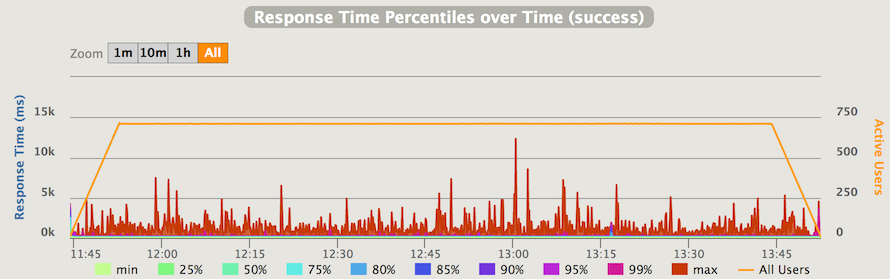I just ran a 2h load test with Gatling 2.0 RC4. It spits out fairly low 95 percentile response times (<200ms) across all of my requests. The standard deviation is <=100ms. In addition to this table-based data, I would like to view how latency changed during the loadtest. However, the “Response time over time” diagram is basically useless because the y-axis scaling goes up to 15 seconds. It looks like there was a small number of outliers significantly above the 95 percentile that messes up the scaling.
Is there a way to only show requests <= 1000ms in this diagram? Basically I want to ignore those outlier datapoints if they are not statistically significant. The 95/99 percentile tells me they are not statistically significant but I can’t find a way to ignore them in the diagram. Alternatively, can I somehow show 1-minute response time averages in this (or other) diagrams? I am wondering if I can get rid of the outliers that way.
Thanks,
Ingo