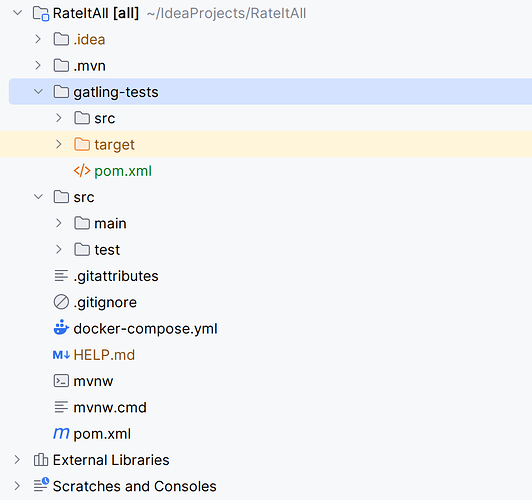According to this instruction Gatling installation with the bundle, build tool, or package manager i try to install Gatling to my project.
<plugin>
<groupId>io.gatling</groupId>
<artifactId>gatling-maven-plugin</artifactId>
<version>4.19.1</version>
</plugin>
<dependencies>
<dependency>
<groupId>io.gatling.highcharts</groupId>
<artifactId>gatling-charts-highcharts</artifactId>
<version>3.14.3</version>
<scope>test</scope>
</dependency>
</dependencies>
When i run command ./mvnw clean gatling:test the project crashed and as far as i understand thats because of version conflict Netty.
Next step i try to run gatling as independent java application.
On this page Gatling installation with the bundle, build tool, or package manager i downloaded two archive
Install Gatling using a ZIP file for build tools#
Download Gatling for Maven-Java (gatling-maven-plugin-demo-java-main.zip )
Use the standalone bundle#
Download for Gatling bundle (gatling-charts-highcharts-bundle-3.14.3-bundle.zip )
I extract and investigate this two archive and they absolutely the same . What sens to create two similar link ?
The next two commands:
cd gatling-maven-plugin-demo-java-main
./mvnw clean gatling:test
The project finished successfully and test BasicSimulation.java passed.my-spring-boot-app/test directory to gatling-maven-plugin-demo-java-main .
./mvnw clean gatling:test -- test-location= /path/to/my/tests/files
Is it possible to configure Gatling and make it as a global command line command ?Correct me if i do or understand something wrong.
the project crashed and as far as i understand thats because of version conflict Netty.
Don’t share the classpath between your Java application and your Gatling tests.
I extract and investigate this two archive and they absolutely the same .
They are not. You’re not display hidden folders (name starting with a dot).
Is it possible to specify with an argument where my tests are located?
No
Otherwise I will be forced to copy and paste test
Wrong. You can have your Gatling maven project in a subfolder of your application code repository, without mixing with your application dependencies.
Do you mean create something like this project structure ?
I created gatling-tests package and separated pom.xml
<project xmlns="http://maven.apache.org/POM/4.0.0" xmlns:xsi="http://www.w3.org/2001/XMLSchema-instance"
xsi:schemaLocation="http://maven.apache.org/POM/4.0.0 http://maven.apache.org/xsd/maven-4.0.0.xsd">
<modelVersion>4.0.0</modelVersion>
<groupId>io.gatling.demo</groupId>
<artifactId>gatling-test</artifactId>
<version>3.14.3</version>
<properties>
<maven.compiler.release>11</maven.compiler.release>
<project.build.sourceEncoding>UTF-8</project.build.sourceEncoding>
<gatling.version>${project.version}</gatling.version>
<gatling-maven-plugin.version>4.19.1</gatling-maven-plugin.version>
<maven-compiler-plugin.version>3.14.0</maven-compiler-plugin.version>
<maven-resources-plugin.version>3.3.1</maven-resources-plugin.version>
<maven-jar-plugin.version>3.4.2</maven-jar-plugin.version>
</properties>
<dependencies>
<dependency>
<groupId>io.gatling.highcharts</groupId>
<artifactId>gatling-charts-highcharts</artifactId>
<version>${gatling.version}</version>
<scope>test</scope>
</dependency>
</dependencies>
<build>
<plugins>
<plugin>
<artifactId>maven-compiler-plugin</artifactId>
<version>${maven-compiler-plugin.version}</version>
</plugin>
<plugin>
<artifactId>maven-resources-plugin</artifactId>
<version>${maven-resources-plugin.version}</version>
</plugin>
<plugin>
<artifactId>maven-jar-plugin</artifactId>
<version>${maven-jar-plugin.version}</version>
</plugin>
<plugin>
<groupId>io.gatling</groupId>
<artifactId>gatling-maven-plugin</artifactId>
<version>${gatling-maven-plugin.version}</version>
<configuration>
<!-- Enterprise Cloud (https://cloud.gatling.io/) configuration reference: https://docs.gatling.io/reference/integrations/build-tools/maven-plugin/#running-your-simulations-on-gatling-enterprise-cloud -->
</configuration>
</plugin>
</plugins>
</build>
</project>
What happens if I do gatling-tests as a modlue and add to the parent pom.xml
<modules>
<module>gatling-tests</module>
</modules>
i assume it will be crashed .
I assume it will be crashed .
Yes, most likely, because your application project is the parent and not a module.
system
August 8, 2025, 12:49pm
5
This topic was automatically closed 30 days after the last reply. New replies are no longer allowed.